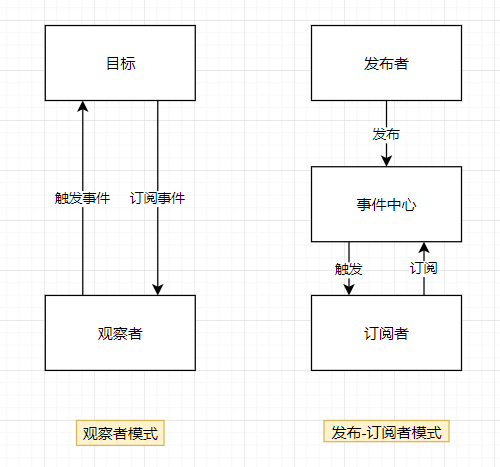本文是基于JavaScript的发布-订阅者模式
内容包括:
- 什么是发布-订阅模式
- 如何实现
- 一个简单的发布-订阅模式
- Vue中的发布订阅者
- 发布-订阅者模式和观察者模式的区别
什么是发布-订阅模式?
定义
发布-订阅模式:一种对象间一对多的依赖关系
- 当一个对象的状态发送改变时,所有依赖于它的对象都将得到状态改变的通知。
订阅者(Subscriber)把自己想订阅的事件注册(Subscribe)到调度中心(Event Channel)
发布者(Publisher)发布订阅者注册的事件(Publish Event)到调度中心
- 该事件触发时,由调度中心统一调度(Fire Event)订阅者注册到调度中心的处理代码
常见的发布订阅者模式:Vue的自定义事件、node的事件处理机制
例子
订阅公众号为例,当用户订阅公众号后,每当有文章推送,就会自动发送给用户
典型的发布订阅模式
- 公众号属于发布者,用户属于订阅者
- 用户将订阅公众号的事件注册到调度中心
- 公众号作为发布者,当有新文章发布时,公众号发布该事件到调度中心,调度中心会及时发消息告知用户
如何实现?
基本思想
- 一个类(EventEmitter)的实例中存储了订阅的函数(callback),调用者通过名字(event)来触发函数
一个简单的发布-订阅模式
EventEmitter
1
2
3
4
5
6
7
8
9
10
11
12
13
14
15
16
17
18
19
20
21
22
23
| class EventEmitter{
constructor(){
this.events = {}
}
on(event,cb){
(this.events[event] || (this.events[event] = [])).push(cb)
}
emit(event){
this.events[event] && this.events[event].forEach(cb=>{
cb()
})
}
}
|
使用
1
2
3
4
5
6
7
8
9
10
11
12
| let publisher = new EventEmitter();
publisher.on('news',function(){
console.log("帅哥,您订阅的文章更新啦!");
})
publisher.on('news',function(){
console.log("美女,您订阅的文章更新啦!");
})
publisher.emit('news')
|
上面代码输出:
帅哥,您订阅的文章更新啦!
美女,您订阅的文章更新啦!
完善发布订阅者
1
2
3
4
5
6
7
8
9
10
11
12
13
14
15
16
17
18
19
20
21
22
23
24
25
26
27
28
29
30
31
32
33
34
35
| class EventEmitter{
constructor(){
this.events = {}
}
on(event,cb){
(this.events[event] || (this.events[event] = [])).push(cb)
}
emit(event){
this.events[event] && this.events[event].forEach(cb=>{
cb()
})
}
once(event,cb){
let fn = ()=>{
cb()
this.removeListener(event,fn)
}
on(event,fn)
}
removeListener(event,cb){
this.events[event] && this.events[event].fillter(fn=>fn!=cb)
}
}
|
Vue中的发布订阅者
在Vue中Vue实例既是发布者,也是订阅者,又是消息中心。
使用
1.Vue自定义事件
1
2
3
4
5
6
7
8
9
10
11
12
13
| let vm = new Vue()
vm.$on('dataChange',
() => {
console.log('dataChange1')
})
vm.$on('dataChange',
() => {
console.log('dataChange2')
})
vm.$emit('dataChange')
|
输出
dataChange1
dataChange2
2.可以用于兄弟组件间通信
- vue 2写法
- 注意:Vue 3.x中
$on,$off 和 $once 实例方法已被移除,组件实例不再实现事件触发接口。
创建一个空的Vue实例作为消息中心,进行订阅和发布
PS:以下三个文件都放在同一个文件夹下
eventBus.js
1
2
| import Vue from 'Vue'
export default new Vue;
|
comA.vue
1
2
3
4
5
6
7
8
9
10
11
12
13
14
15
16
17
| <template>
<div>
<button @click="publish('hello')">
发布
</button>
</div>
</template>
<script>
import bus from './eventBus.js'
export default {
motheds:{
publish(event){
bus.$emit(event,"hello world")
}
}
}
</script>
|
comB.vue
1
2
3
4
5
6
7
8
9
10
11
12
13
14
15
16
17
18
19
20
21
| <template>
<div>
订阅者: {{msg}}
</div>
</template>
<script>
import bus from './eventBus.js'
export default {
data(){
return {
msg:''
}
},
mounted(){
let _this = this
bus.$on('hello',function(data){
_this.msg = data
})
}
}
</script>
|
发布-订阅者模式和观察者模式的区别
观察者模式是由具体目标调度
- 比如当事件触发,Dep 就会去调用观察者的方法,所以观察者模式的订阅者与发布者之间是存在依赖的。
发布/订阅模式由统一调度中心调用,因此发布者和订阅者不需要知道对方的存在。
- 事件中心隔离了发布者与订阅者,减少了互相依赖的关系。
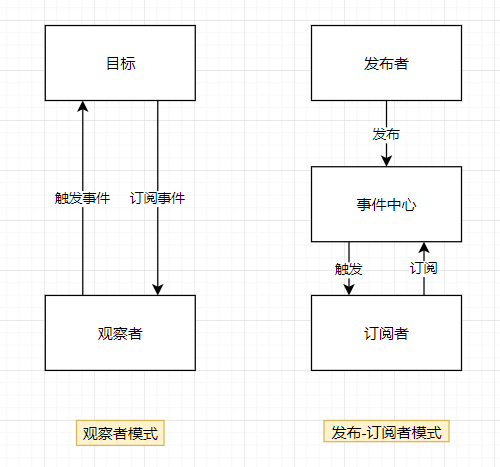
参考
参考
参考